Bean Inspector
Bean inspector is one of the Inspector window variants. It allows to
setup Properties, Methods, and Events of a bean. Use
command Help | Help on Bean
from Bean Inspector menu to see documentation for currently opened bean.
The Comments page allows the user to write any comment about the
bean or setting used. This comment will be displayed in the hint when the
mouse cursor will be placed on the bean. The Build options page is present only in the CPU bean
and it provides access to the settings of the compiler (or debugger)
selected in Project Options. These settings are
different for each compiler (or debugger), and are reset every time the
compiler (or debugger) is changed. The Used page shows list of the CPU bean
resources. The user can also manually block individual resources for using
them in Processor Expert. For menu and view mode description and other common Inspector
window features see chapter Inspector
and Inspector Items. Some beans allow sharing of the pins. This ability is indicated by a
presence of the pin sharing The Bean Level is displayed at the bottom of the window besides the
view mode buttons. It describes the amount of the peripheral abstraction
and a cross platform portability. Please see chapter Bean
categories for more information.
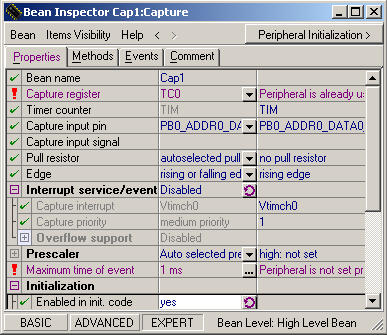
Figure 1 - Bean Inspector
Window
The page consists of the three columns:
![]() icon to reserve/free a resource. Reserved resource could not be use
in Processor expert any more.
icon to reserve/free a resource. Reserved resource could not be use
in Processor expert any more.
Pin sharing
![]() button in the pin selection property line. See chapter Pin
Sharing for details.
button in the pin selection property line. See chapter Pin
Sharing for details.Bean level