Processor Expert Options
Processor
Expert | Options | Environment Options Processor Expert options allows to customize all Processor Expert's
settings within one dialog window.
The options are organized within three pages
The item description for an item is provided as a hint when the user
places mouse cursor on the item. Press Help button to open the
options description pages. Basic, Advanced and Expert buttons allow to customize the
amount of options shown along to the user's experience level. This window uses a limited version of Processor Expert Inspector
to show the options information. Thus the way of changing options is very
similar to the way of configuring a bean or configuration. See chapter Inspector
Items for details.
Processor Expert | Options | Project
Options
Processor Expert | Options |
Application Options
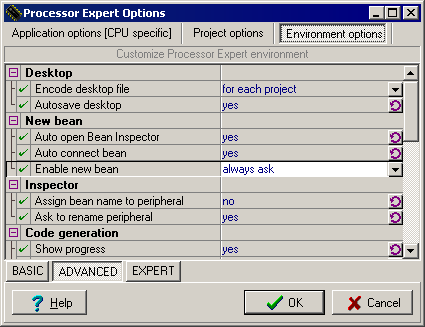
Figure 1 - Environment
Options Example