Tracking Changes in Generated Code
Processor Expert allows to compare generated modules with the
previously generated ones after each code generation which may prevent
from unwanted changes in the bean modules. This function has to be enabled
by the Project
Options | Track changes. The 'Modified Files' dialog appears after the successful code
generation and shows the list of the files that have been modified by
Processor Expert. The user can specify which files will be saved and will
replace the old ones using a check marks and a buttons 'All' and 'None'.
If the user presses the DIFF button, a file editor in a
comparison mode is shown. It contains highlighted parts that had been
changed during the code generation. See chapter File
Editor for details.
The user can also visually compare the changes in the currently selected
file by pressing a button DIFF. Pressing the 'OK' button will save
all selected modules and replace the current ones.
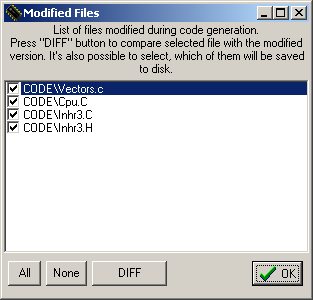
Figure 1 - List of
modyfied files
After the 'Modified Files' dialog, user can also review a list of
automatically deleted unused files (The Environment
Options | Delete unused files environment option has to be
enabled).
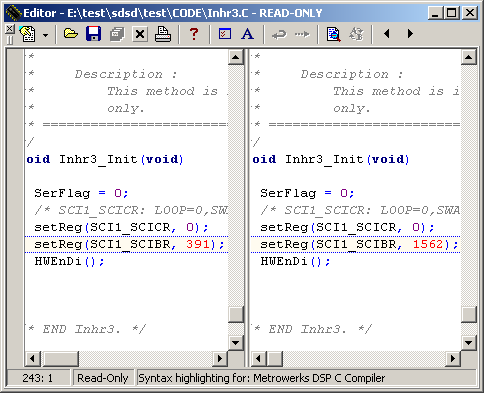
Figure 2 - A file before
and after the generation
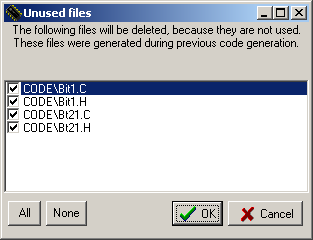
Figure 3 - List of unused
files