Peripheral Initialization
Processor Expert | View |
Peripheral Initialization The Peripheral Initialization window shows overview of peripheral
initialization settings for the current CPU. It displays initialization
values of all control, status and data registers of selected
peripheral including single bits. The user can also see peripheral
schematic diagram. Peripheral Initialization can be invoked from the
View menu or from Target CPU window or using a Peripheral Initialization
button in the Bean Inspector. If the Peripheral Initialization window is docked with the Bean
Inspector window, the peripheral is automatically changed according to the
peripheral selection in the bean selector. Automatic changes of the
peripheral can be disabled using the lock icon The initialization information reflects: There is a value displayed in the middle column which will be written
into the register or bit by the generated code during the initialization
process of the application. In case the peripheral is allocated by a bean
and the setting of the bean is incorrect, then the initialization values
are not displayed in the Peripheral Initialization window. Instead, a
value of the register (or bit) after reset is displayed in the right
column. The after-reset values can contain also a characters with
special meaning. The list and description of these characters is displayed
as a hint when the mouse cursor is placed on the header of the registers
table.
Register details command
from pop-up menu of a register (invoked by the right button click) opens a
window containg detailed information for the register.
The user can watch reflections of user settings to Embedded Bean
Properties directly in CPU peripheral registers and bits. The registers
influenced by a last bean settings change are highlighted with a green
color (see the previous two pictures for example). The highlighting works
only in the case that the bean was set-up correctly before the change was
made and the new setup is correct as well and there is no error reported
in a bean settings. If there is an error in a bean settings and no other
bean is influencing the register, the after-reset values are are shown. It is possible to switch peripheral initialization window style between
register list, peripheral schematic and both of them using registers,
schematic and both buttons. Schematic and both buttons
are present only when the schematic for the current peripheral is provided. Schematic diagram of the peripheral contains names of the control
registers. Highlighting of changes of a related
bean settings works also in the schematic mode. Notice: Peripheral schematics view is available only in the
56F800/E version.
![]() .
.
Registers
The values of the registers can be displayed in hexadecimal, decimal or in
binary form. In case the value of the register (or bit) is not defined, an
interrogation mark "?" is displayed instead of the value. In
this case it is possible to display the value of the register in binary
form only.
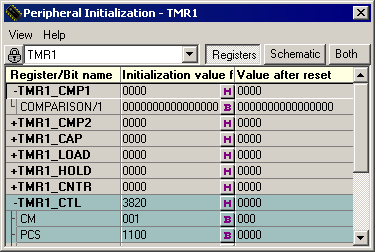
Figure 1 - Register List
in the Peripheral Initialization window
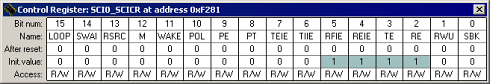
Figure 2 - Register
Content Details
Changes Highlighting
Menu
Peripheral schematic
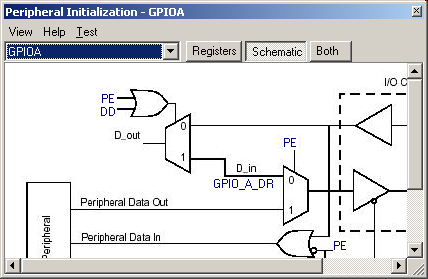
Figure 3 - Schematic
Diagram of the Peripheral