CPU Timing Model
Project Panel | CPU pop-up menu |
View CPU Timing Model This window presents the schematic structure of the target CPU timing
stored in the database of Processor Expert.
More details on individual items are available as hints after the mouse
cursor is placed on the item's name. The displayed prescaler values are
automatically set after the reset for enabled devices. Click plus "+" or minus "-" signs to expand or
collapse the branches of the tree. The values of all prescalers are for high speed mode. For details on
speed modes please see chapter Speed modes. Some of the devices (prescalers) can select the source of its clock
from multiple sources. Only one of the sources can be active at one time -
this active branch is marked with green check-mark ( The window can operate in two modes according to the CLOCK field
setting:
![]() ).
The items with gray cross (
).
The items with gray cross (![]() )
with the same name represent the inactive branches. For example see the RTIJoin
prescaler on the figure below.
)
with the same name represent the inactive branches. For example see the RTIJoin
prescaler on the figure below.
The prescalers and clock-driven CPU devices are ordered in a tree
structure, starting with the main branch which represents the main
clock source (PLL, X-tal etc...).
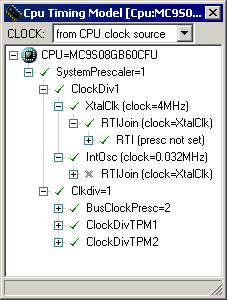
Figure 1 - CPU Timing
Model Window
The selected peripheral is the root of a tree showing the current
sequence of the prescalers form the device to the main clock source.
Each sub-node represents a source of the clock used for its parent.
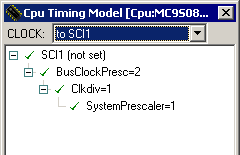
Figure 2 - CPU Timing
Of Selected Peripheral