CPU Parameters Overview
Processor Expert | View | CPU
Parameters Overview You may get the technical features of a CPU by selecting the CPU
Parameters Overview command of the View menu. The complete database
then appears together with a query window. By specifying requirements on
technical features, you may filter the database in order to display only
relevant CPUs. If you press OK, you will get the list of CPUs that
meet your requirements. If you press All, all the CPUs supported by
your version of Processor Expert will be listed.
The CPU Parameters Overview windows displays the list of CPUs,
including their technical features: If you right-click on the window, a menu appears allowing you to add
the selected CPU to the current project or to refine your previous query.
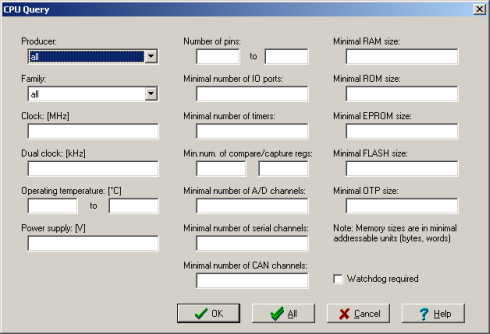
Figure 1 - CPU Query
Dialog
Description
Note: Memory sizes are in minimal addressable units (bytes,
words).
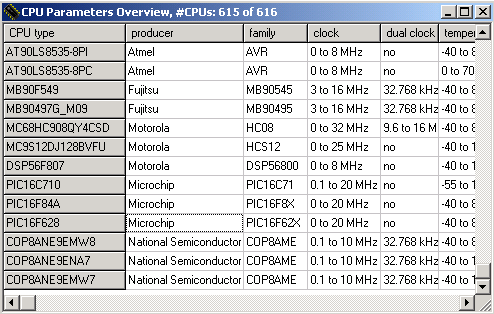
Figure 2 - Results of The
CPU Query